Monitoring & Bussing

Auxiliary Sends and Mixing for Monitor Mixes
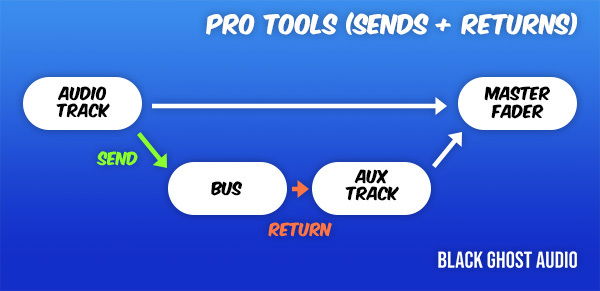
In live sound reinforcement and recording scenarios, creating effective monitor mixes is crucial to ensure that performers can hear themselves and other parts of the mix accurately. This is achieved through the use of auxiliary sends and careful mixing techniques. In this detailed discussion, we will explore the concept of aux sends, their role in creating monitor mixes, and various strategies for optimizing the monitoring experience.
1. Understanding Aux Sends:
Auxiliary sends, commonly referred to as aux sends or auxiliaries, are additional signal paths on a mixing console that allow for the creation of separate mixes. These aux sends are typically used to send specific audio signals to external devices or destinations, such as monitor speakers or in-ear monitors (IEMs). Each aux send has its own level control, allowing for independent adjustment of the signal level sent to the destination.
2. The Role of Aux Sends in Monitor Mixes:
Aux sends play a crucial role in creating monitor mixes by allowing performers to hear specific parts of the overall mix at desired levels. By utilizing aux sends, individual performers can have customized mixes tailored to their specific needs, ensuring optimal monitoring and performance. The main mix, also known as the front-of-house (FOH) mix, is separate from the monitor mix and is primarily intended for the audience.
3. Creating Multiple Monitor Mixes:
In scenarios where there are multiple performers or musicians on stage, it is common to create multiple monitor mixes. This is achieved by utilizing multiple aux sends on the mixing console. Each performer can then have their own dedicated mix, allowing them to hear the desired combination of instruments and vocals at their preferred levels. This is particularly important in situations where different performers require different emphasis or balance in the mix.
4. Setting Up Aux Sends:
To set up aux sends for monitor mixes, the following steps are typically involved:
a. Assigning Channels: Assign each channel on the mixing console to one or more aux sends. This determines which signals will be sent to the monitor mixes.
b. Adjusting Levels: Set the initial levels of each channel in the monitor mix by adjusting the aux send levels. This allows performers to hear themselves and other instruments at appropriate levels.
c. Fine-tuning: Work closely with each performer to fine-tune their individual monitor mix. This involves adjusting the levels of specific channels in their mix, panning instruments, and applying any necessary processing (e.g., EQ or compression) to meet their preferences.
5. Feedback Prevention:
One of the challenges in monitor mixing is preventing feedback, which occurs when the sound from the monitors is picked up by microphones and re-amplified, resulting in a high-pitched squeal. To prevent feedback, the following techniques can be employed:
a. Proper Gain Structure: Ensure that the gain structure is properly set throughout the system, including microphones, preamps, and monitor speakers. This helps to maintain a healthy signal-to-noise ratio and reduces the likelihood of feedback.
b. Monitor Placement: Position the monitor speakers strategically to minimize the potential for sound to be picked up by microphones. This can involve angling the monitors away from microphones or using directional monitors that focus the sound towards the performer.
c. EQ and Notch Filters: Apply appropriate equalization to the monitor mix to reduce the likelihood of feedback. This may involve using notch filters to attenuate specific frequencies that are prone to feedback.
6. Communication and Collaboration:
Effective communication and collaboration between the performers and the monitor engineer are essential for creating optimal monitor mixes. Performers should provide clear feedback on their monitoring needs, including the desired balance between instruments and vocals, as well as any specific adjustments they require. The monitor engineer should actively listen to the performers' feedback and make necessary adjustments to meet their requirements.
7. Utilizing Personal Monitoring Systems:
In addition to traditional monitor speakers, personal monitoring systems, such as in-ear monitors (IEMs), have become increasingly popular. These systems provide individual performers with their own mix directly into their ears, offering greater control and isolation. Personal monitoring systems often utilize wireless technology, allowing performers to move freely on stage while maintaining consistent monitoring.
8. Advantages of Aux Sends in Monitor Mixing:
The use of aux sends in monitor mixing offers several advantages, including:
a. Customization: Each performer can have their own tailored mix, allowing them to hear the specific instruments and vocals they need at desired levels.
b. Isolation: By having individual monitor mixes, performers can focus on their own parts without being distracted by other instruments or vocals.
c. Control: Performers have control over their own mix, enabling them to make real-time adjustments based on their preferences and performance requirements.
d. Flexibility: Aux sends provide the flexibility to accommodate different monitoring needs for various performers, ensuring a comfortable and optimized monitoring experience for everyone on stage.
In conclusion, auxiliary sends play a crucial role in creating monitor mixes by allowing performers to hear themselves and other parts of the mix accurately. By utilizing multiple aux sends, individual performers can have customized mixes tailored to their specific needs, ensuring optimal monitoring and performance.
Setting up aux sends involves assigning channels to the desired aux sends and adjusting the levels of each channel in the monitor mix. This initial setup is followed by fine-tuning the mix in collaboration with each performer, taking into account their preferences and requirements. This collaborative approach ensures that each performer can hear themselves and other instruments at the desired levels, creating a comfortable and inspiring monitoring experience.
Preventing feedback is a key consideration in monitor mixing. Proper gain structure throughout the system helps maintain a healthy signal-to-noise ratio and reduces the likelihood of feedback. Strategic placement of monitor speakers and the use of EQ and notch filters can further minimize the potential for feedback. By implementing these techniques, the monitor engineer can create a feedback-free environment, allowing performers to focus on their music without distractions.
Effective communication and collaboration between performers and the monitor engineer are essential for successful monitor mixing. Performers should provide clear feedback on their monitoring needs, allowing the engineer to make necessary adjustments. The engineer, in turn, should actively listen to the performers' feedback and implement changes accordingly. This open line of communication ensures that the monitor mixes meet the performers' expectations and facilitate their best performances.
The advent of personal monitoring systems, such as in-ear monitors (IEMs), has revolutionized the monitoring experience. These systems provide individual performers with their own mix directly into their ears, offering greater control and isolation. With personal monitoring systems, performers can move freely on stage while maintaining consistent monitoring, enhancing their overall performance and comfort.
In conclusion, aux sends are a vital tool in creating monitor mixes that cater to the specific needs of individual performers. By utilizing multiple aux sends, performers can have customized mixes that allow them to hear themselves and other parts of the mix accurately. Proper gain structure, strategic placement of monitors, and effective communication between performers and the monitor engineer are key to preventing feedback and creating an optimal monitoring experience. With the advent of personal monitoring systems, performers have even greater control and flexibility in their monitoring, further enhancing their performances.


